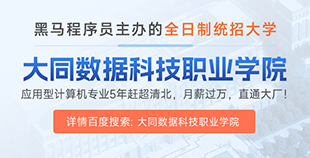一、 Flume拦截器介绍
拦截器是简单的插件式组件,设置在source和channel之间。source接收到的时间,在写入channel之前,拦截器都可以进行转换或者删除这些事件。每个拦截器只处理同一个source接收到的事件。可以自定义拦截器。
flume内置了很多拦截器,并且会定期的添加一些拦截器,下面我们学习flume内置的,两个经常使用的拦截器。
1. Timestamp Interceptor(时间戳拦截器)
flume中一个最经常使用的拦截器 ,该拦截器的作用是将时间戳插入到flume的事件报头中。如果不使用任何拦截器,flume接受到的只有message。时间戳拦截器的配置。
参数默认值描述type类型名称timestamp,也可以使用类名的全路径。preserveExisting false 如果设置为true,若事件中报头已经存在,不会替换时间戳报头的值。
a1.sources.r1.interceptors = timestamp
a1.sources.r1.interceptors.timestamp.type=timestamp
a1.sources.r1.interceptors.timestamp.preserveExisting=false
2. Host Interceptor(主机拦截器)
主机拦截器插入服务器的ip地址或者主机名,agent将这些内容插入到事件的报头中。时间报头中的key使用hostHeader配置,默认是host。主机拦截器的配置参数 默认值 描述 type 类型名称host hostHeader host 事件投的key useIP true 如果设置为false,host键插入主机名 preserveExisting false 如果设置为true,若事件中报头已经存在,不会替换host报头的值
a1.sources.r1.interceptors = host
a1.sources.r1.interceptors.host.type=host
a1.sources.r1.interceptors.host.useIP=false
a1.sources.r1.interceptors.timestamp.preserveExisting=true
二、 业务需求
使用flume内置拦截器完成如下需求:
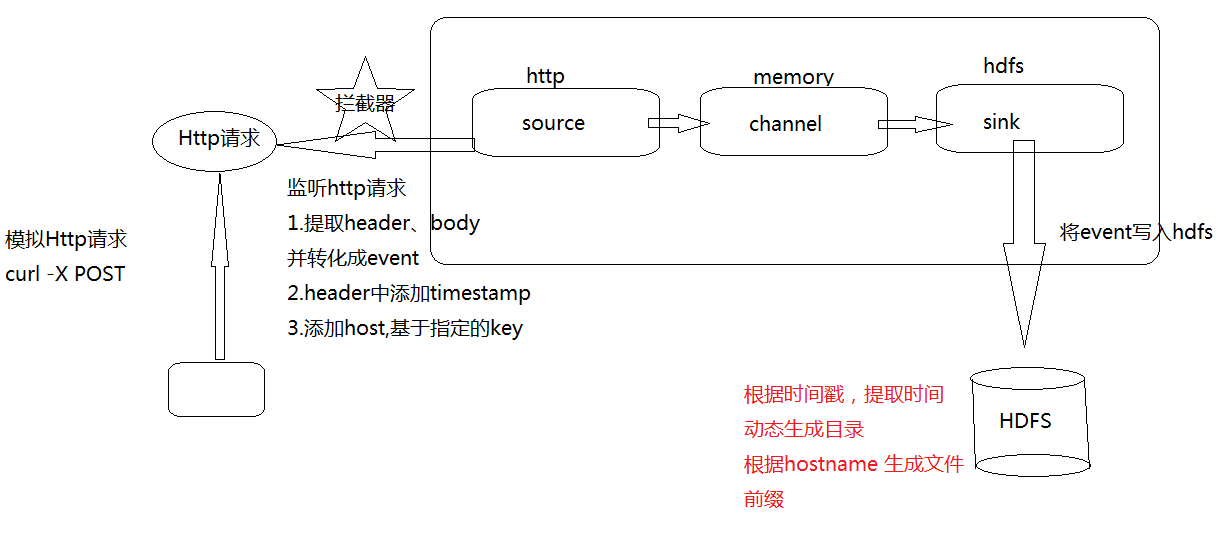
1. agent配置
# 01 define agent name, source/sink/channel name
a1.sources = r1
a1.sinks = k1
a1.channels = c1
# 02 source,http,jsonhandler
a1.sources.r1.type = http
a1.sources.r1.bind = master
a1.sources.r1.port = 6666
a1.sources.r1.handler = org.apache.flume.source.http.JSONHandler
# 03 timestamp and host interceptors work before source
a1.sources.r1.interceptors = i1 i2 # 两个interceptor串联,依次作用于event
a1.sources.r1.interceptors.i1.type = timestamp
a1.sources.r1.interceptors.i1.preserveExisting = false
a1.sources.r1.interceptors.i2.type = host
# flume event的头部将添加 “hostname”:实际主机名
a1.sources.r1.interceptors.i2.hostHeader = hostname # 指定key,value将填充为flume agent所在节点的主机名
a1.sources.r1.interceptors.i2.useIP = false # IP和主机名,二选一即可
# 04 hdfs sink
a1.sinks.k1.type = hdfs
a1.sinks.k1.hdfs.path = hdfs://master:9000/flume/%Y-%m-%d/ # hdfs sink将根据event header中的时间戳进行替换
# 和hostHeader的值保持一致,hdfs sink将提取event中key为hostnmae的值,基于该值创建文件名前缀
a1.sinks.k1.hdfs.filePrefix = %{hostname} # hdfs sink将根据event header中的hostnmae对应的value进行替换
a1.sinks.k1.hdfs.fileType = DataStream
a1.sinks.k1.hdfs.writeFormat = Text
a1.sinks.k1.hdfs.rollInterval = 0
a1.sinks.k1.hdfs.rollCount = 10
a1.sinks.k1.hdfs.rollSize = 1024000
# channel,memory
a1.channels.c1.type = memory
a1.channels.c1.capacity = 1000
a1.channels.c1.transactionCapacity = 100
# bind source,sink to channel
a1.sinks.k1.channel = c1
a1.sources.r1.channels = c1
三、 验证拦截器效果
1. 验证思路
1)先将interceptor作用后的event,通过logger sink打印到console,验证header是否正常添加
2)修改sink为hdfs, 观察目录和文件的名称是否能够按照预期创建(时间戳-目录,hostname-文件前缀)
2. 验证过程
1)发送header为空的http请求,logger sink打印event到终端,观察event header中是否被添加了timestamp以及hostname
# 01 define agent name, source/sink/channel name
a1.sources = r1
a1.sinks = k1
a1.channels = c1
# 02 source,http,jsonhandler
a1.sources.r1.type = http
a1.sources.r1.bind = node-1
a1.sources.r1.port = 8888
a1.sources.r1.handler = org.apache.flume.source.http.JSONHandler
# 03 timestamp and host interceptors work before source
a1.sources.r1.interceptors = i1 i2
a1.sources.r1.interceptors.i1.type = timestamp
a1.sources.r1.interceptors.i1.preserveExisting = false
a1.sources.r1.interceptors.i2.type = host
a1.sources.r1.interceptors.i2.hostHeader = hostname
a1.sources.r1.interceptors.i2.useIP = false
# 04 hdfs sink
a1.sinks.k1.type = logger
# channel,memory
a1.channels.c1.type = memory
a1.channels.c1.capacity = 1000
a1.channels.c1.transactionCapacity = 100
# bind source,sink to channel
a1.sinks.k1.channel = c1
a1.sources.r1.channels = c1
启动flume agent
bin/flume-ng agent -c ./conf -f ./conf/http_sink_logger_source.conf -n a1 -Dflume.root.logger=INFO,console
发送请求测试:
curl -X POST -d '[{"header":{},"body":"time-host-interceptor001"}]' http://node-1:8888
可以看到终端输出的event header中已经有了拦截器的信息
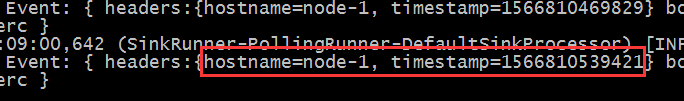
修改sink为hdfs, 观察HDFS的目录名(时间戳)和文件前缀(hostnme)
![]()
目录名被正常替换(基于event header中的时间戳)
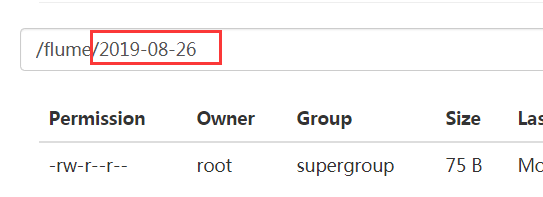
文件前缀被正常替换(基于event header中的hostname:实际主机名)
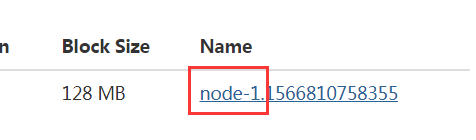
文件内容被写入为event的body
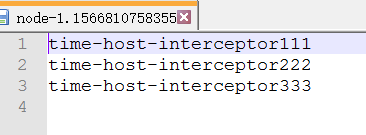















 IP短视频
IP短视频 C/C++
C/C++ 狂野架构师
狂野架构师 AI智能应用开发(Java)
AI智能应用开发(Java) AI大模型开发(Python)
AI大模型开发(Python) AI鸿蒙开发
AI鸿蒙开发 AI嵌入式+机器人开发
AI嵌入式+机器人开发 前端开发
前端开发 AI大数据开发
AI大数据开发 AI运维
AI运维 AI测试
AI测试 AI设计
AI设计 AI视频创作与直播运营
AI视频创作与直播运营 C/C++
C/C++ 产品经理
产品经理 拍摄剪辑+短视频制作
拍摄剪辑+短视频制作 PMP项目管理认证
PMP项目管理认证 电商运营
电商运营 Go语言与区块链
Go语言与区块链 大数据
大数据 PHP工程师
PHP工程师 Android+物联网
Android+物联网 iOS
iOS .NET
.NET